
- #RECBOOT IPHONE 4S PASSCODE BYPASS UNLOCK PHONE HOW TO#
- #RECBOOT IPHONE 4S PASSCODE BYPASS UNLOCK PHONE PRO#
- #RECBOOT IPHONE 4S PASSCODE BYPASS UNLOCK PHONE SOFTWARE#
- #RECBOOT IPHONE 4S PASSCODE BYPASS UNLOCK PHONE PASSWORD#
The bypassing process to remove iCloud lock on iPhone 4 and 4S with ssh.jar has some key characteristics. Bypassing iCloud lock with ssh.jar iphone 4 In some cases, to bypass iCloud other device like a PC or Mac is not necessary, since the unlocking method is different and involve nothing but the iDevice. However, usually the things we need are the phone itself, a 30 pin USB cable and a computer.
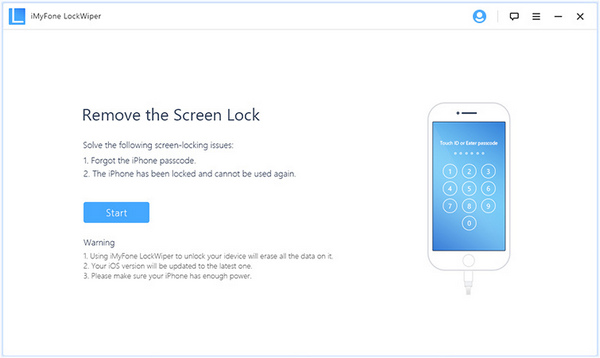
#RECBOOT IPHONE 4S PASSCODE BYPASS UNLOCK PHONE SOFTWARE#
Such requirements will always be related to the type of bypass process and software used. In case you need to perform a bypassing procedure to unlock an iPhone, iPad or iPod Touch because an accidental forgetting of credentials, or also in case of having purchased a second-hand iDevice that result with the iCloud Activation Lock on, you are going to need some requirements to recover access from the phone or tablet involved. What you need to bypass iCloud on iPhone 4/4S 3.Without these two credentials iDevices can get locked permanently, even in the hand of their respective owners, being bypassing iCloud tools great options in this case for the iPhone 4 and 4S to recover complete access in short time. You can exit the window and disconnect the iPhone for further use. At last, click OK in the You have unlocked your device successfully screen. Step 4Wait for a while to complete the iCloud lock bypass process. Follow the on-screen wizard to turn off Find My iPhone manually. Step 3Click Start on the Remove Apple ID screen. After the Device connected successfully screen appears, tap Trust on your iPhone to confirm. Step 2Plug your iPhone into the computer. To bypass the iCloud Activation lock without using DNS, choose Remove Apple ID on the main interface. Step 1Launch FoneLab iOS Unlocker after the installation. Support all iPhone, iPad, and iPod touch models up to iOS 14.
#RECBOOT IPHONE 4S PASSCODE BYPASS UNLOCK PHONE PASSWORD#
#RECBOOT IPHONE 4S PASSCODE BYPASS UNLOCK PHONE PRO#
You can remove the forgotten Apple ID or password from the latest iOS 15 device, including iPhone 13/12 Pro Max/12 Pro/12 mini/12 and more. If you want to fully unlock the iPhone Lock, FoneLab iOS Unlocker is your better choice. Now you can set up the iCloud DNS bypassed iPhone as a new one.įree Download Free Download Learn more 2. Step 6Choose Next Page and Back to move on to the iCloud bypass screen. Turn on Wi-Fi and reconnect to a Wi-Fi network. Step 5Tap the Back icon on the lower-left corner of your iPhone screen. Enter a specific DNS server IP to bypass iCloud Activation Lock on iPhone and iPad. Find and select the i symbol next to the Wi-Fi tab. Step 2Choose Proceed to enter into the Wi-Fi Settings page. Choose your preferred Language and Country from the menu.

Later, you can start the DNS bypass iCloud Activation as the following steps show. To start with, make sure there is a SIM card installed on your iOS device.
#RECBOOT IPHONE 4S PASSCODE BYPASS UNLOCK PHONE HOW TO#
ICloud DNS Bypass Full Guide – How to Remove Activation Lock with iCloud DNS Bypass iCloud DNS bypass is not a complete iCloud Activation Lock unlock service.

Some features are disabled after the DNS activation. Your iPhone does not function completely.iCloud DNS Bypass works with older iOS devices and versions, not including iOS 11/12/13/14.The iCloud DNS Bypass success rate is unstable.Most Apple iDevice features are available after iCloud bypass DNS.No technical background is required for iCloud DNS Bypass iPhone server IP.Change the DNS address from your Wi-Fi Settings on iPhone manually.
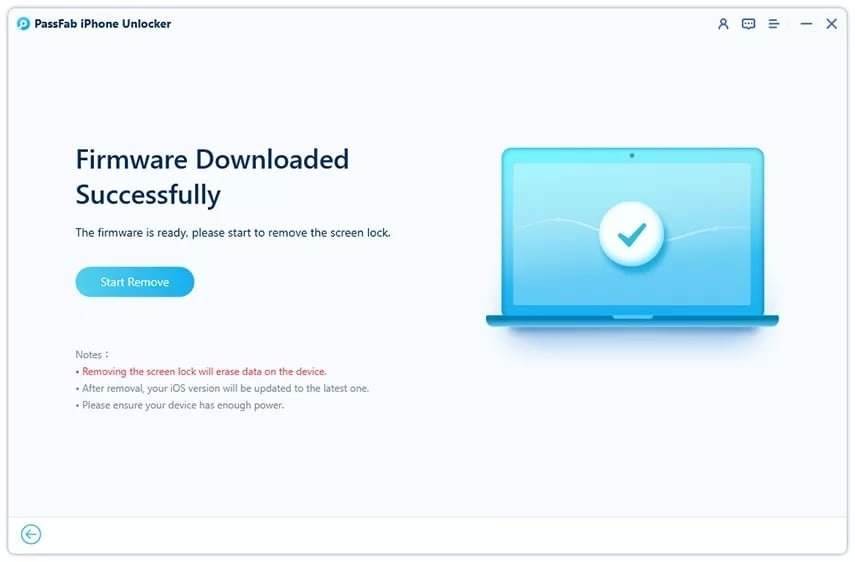
You can know whether iCloud DNS Bypass is the best choice for iCloud Activation Lock removal or not. Here are the detailed analyses of iCloud DNS Bypass and unlocking.


 0 kommentar(er)
0 kommentar(er)
